Cloud Pub/Sub FAQ
Table of Contents
- Introduction 💡
- Disclaimer ❗
- Basics 🧱
- System Design 🌐
- Terminology 📖
- Subscription 📨
- What's the difference between a subscriber and a subscription?
- How does a subscription processing work ?
- What is a subscription retry policy?
- What are the types of subscription retry policies?
- What are the subscription types?
- In a Push subscription, can I send messages to more than one endpoint?
- Having multiple subscribers on a subscription change message delivery?
- Message Lifecycle ♻️
- Message Replay 🎥
- Delivery Expectations 🎯
- Message Ordering ♟️
- Does ordered delivery work with push subscriptions?
- Is message ordering a topic or a subscription property?
- Does ordering mean a message is not delivered until the previous one is acknowledged?
- Can I have more than one subscriber in a message ordered subscription?
- Can you use the Seek feature with message ordering?
- Can I use message ordering with dead-letter?
- Can I use message ordering with exactly-once delivery?
- References 📚
Introduction 💡
I tried, as much as possible, to put the questions in an order that require no previous knowledge of the Pub/Sub service. I hope it helps me and you 😉 .
Disclaimer ❗
This post was used with the help of multiple References and the Pub/Sub docs. A few sentences are just copied from the sources because my intent is not to be a technical writer, I just want to condense information in a quick to read and absorb way.
Basics 🧱
What is Cloud Pub/Sub?
Cloud Pub/Sub is a fully-managed messaging service (a type of message broker or message queue) provided by Google Cloud Platform that enables asynchronous communication between systems or microservices at scale, decoupling message senders and receivers.
What are publishers?
In Google Cloud Pub/Sub, a publisher is an entity that sends messages to a Pub/Sub topic. Messages can be published to a topic either individually or in batches, and publishers can be part of an application or service that generates data or events to be consumed by subscribers.
What are subscriptions?
📝 Subscriptions and Subscribers are not the same concept!
In Google Cloud Pub/Sub, a subscription is a named resource representing the stream of messages from a single, specific topic, to be delivered to the subscriber application.
Subscriptions can be configured with various settings such as acknowledgement deadline and filtering, to control how messages are delivered to subscribers. A single topic can have multiple subscriptions, but a subscription always point to a single topic.
Can I send a big file using Pub/Sub?
Pubsub limits messages to 10MB, it's not possible to send a bigger file to a topic. To circumvent this limitation, you cloud indirectly send larger payloads by first storing them in a filesystem or an object-storage (like Cloud Storage or S3).
In other words, instead of sending the file itself for the target topic, we could publish the reference of the file already uploaded to the object-storage. Then, the subscriber receives the file "url" (or reference) and downloads the file to continue processing.
System Design 🌐
What are a few differences between Pub/Sub and Kafka?
Pub/Sub is a managed service that takes care of much of the DevOps work for you, while Kafka is an open-source software. Initially, Pub/Sub resembled a message queue like Rabbit MQ, while Kafka is better suited for handling streaming logs, making it easy to "replay" messages.
Kafka introduces the concept of consumer groups, which allows multiple consumers to collaborate in consuming messages from one or more topics. Kafka automatically manages the message offset for each consumer within a group. Each consumer in the group is responsible for handling a portion of the message partitions, and Kafka ensures that each message within a partition is consumed by only one consumer in the group, maintaining order within that partition. Pub/Sub operates differently, relying on message acknowledgment from subscribers, with the server managing message lifecycle and defaulting to deleting acknowledged messages. Pub/Sub also supports message delivery to push endpoints.
In Kafka, messages are inherently ordered within a partition by default. Pub/Sub can achieve message ordering using ordering keys and currently guarantees message order across messages published within a specific region.
Both Kafka and Pub/Sub offer options to configure the maximum message retention time.
You can think of Amazon AWS Kinesis as a managed version of Kafka, and Pub/Sub as a managed "RabbitMQ on steroids".
Should I worry about scalability in terms of message ingestion or delivery?
When using Google Cloud Pub/Sub, you don't need to worry about the pubsub service scalability. Pub/Sub can handle millions of messages per second and automatically scales to meet the needs of your application, without any additional configuration required. Additionally, Pub/Sub provides global message routing and replication, which ensures that your messages are delivered reliably and quickly, regardless of where your publishers/subscribers are located.
Even "Pub/Sub’s ordered delivery implementation is designed so users do not need to be subject to such limitations. It can scale to billions of keys without subscriber scaling limitations, hot shards or head-of-line blocking."
However, you should keep in mind that the cost of using Pub/Sub will increase as you scale up your usage. You should also make sure that your subscriber applications are designed to handle the expected message volume and that you have enough resources available to process incoming messages. But in terms of the underlying Pub/Sub service itself, according to Google it's designed to scale.
Are Pub/Sub servers located in a specific zone or region ?
Pub/Sub servers are distributed across all Google Cloud regions worldwide. This global presence offers several benefits, such as fast and widespread data access, along with giving users control over where their messages are stored. Cloud Pub/Sub ensures global data access, which means that both publisher and subscriber clients do not need to be aware of the specific server locations they connect to or how data is routed internally within the service.
To efficiently manage publisher traffic, Pub/Sub employs load balancing mechanisms that direct it to the closest Google Cloud data center where data storage is available. As a result, publishers from various regions can publish messages to a single topic with minimal latency. When a subscriber requests messages from a particular topic, it connects to the nearest server, which consolidates data from all the messages published to that topic. This architecture ensures optimal performance and data accessibility across regions.
What are some important monitoring aspects to consider when using Pub/Sub?
The Pub/Sub docs states: "Pub/Sub exports metrics by using Cloud Monitoring, which can help provide visibility into the performance, uptime, and overall health of your applications. You can ensure that your subscribers are keeping up with the flow of messages by monitoring the number of undelivered messages. To monitor undelivered messages, you could create alerts when the timestamp of the oldest unacknowledged message extends beyond a certain threshold. You could also monitor the overall health of the Pub/Sub service itself by monitoring the send request count metric and examining the response codes."
How costly is it to use Pub/Sub?
Pubsub costs are not so simple and depend on some factors:
-
Throughput costs: Every month, the first 10 GiB of data read and written is free. After that, the price is $40 per TiB of data read/written.
-
Message volume costs: The data volume of a message is the sum of the sizes of it's attributes and a minimum of 1 KB is assessed for each request. Hence, for messages smaller than 1 KB, it is cheaper to batch multiple messages in a single request.
-
Storage costs: In summary, retaining acknowledged messages in subscriptions is the most expensive storage mechanism. Topic retention and snapshots can be cost-effective alternatives, as they allow messages to be shared across multiple subscriptions, thereby reducing storage costs. Storage costs $0.27 per GiB per month.
-
Egress costs: The Pub/Sub docs states: "You are charged for egress every time a message crosses a region boundary. If you have several subscribers in a region different from the region where messages are stored, you are charged egress fees independently for delivery to each subscriber." Therefore, if your publishers and subscribers are in the same region there's no need to worry.
As a simplistic estimation, considering no region boundary crosses, no retention enabled and one message published per second (each with 1KiB of data for simplicity) in a topic with 10 subscriptions the Total Estimated Cost would be ~ $1 per month:
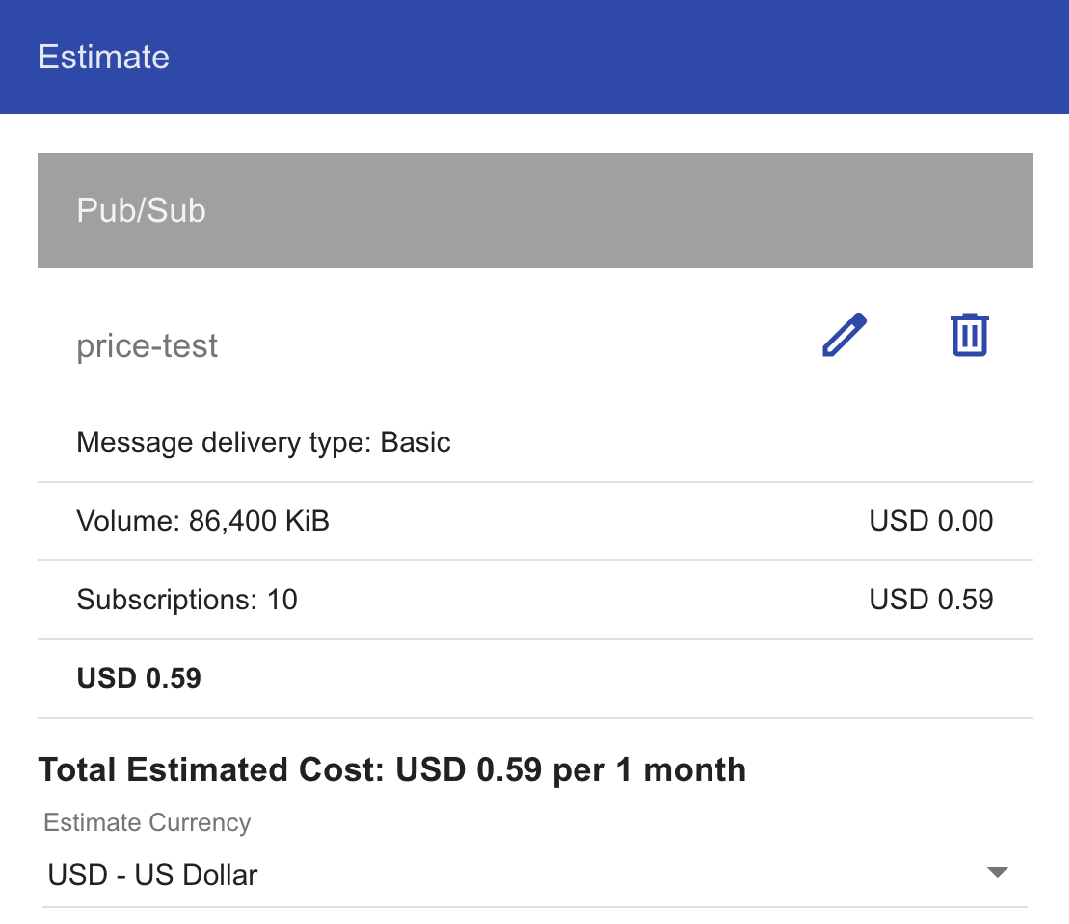 Pub/Sub Simple Estimation
Pub/Sub Simple Estimation
Terminology 📖
TL;DR;
📝 In summary, both terms refer to messages that have been delivered but not yet acknowledged. However, an outstanding message is specifically one that is currently in the process of waiting for an acknowledgment, while an unacknowledged message could be either waiting for an acknowledgment or has exceeded its acknowledgment deadline.
What does "unacked message" mean?
In the context of Google Cloud Pub/Sub, "unacked" is short for "unacknowledged", which refers to messages that have been delivered to a subscriber, but the subscriber has not acknowledged the successful processing of the message back to the server.
In other words, after a subscriber receives a message, it needs to process the message and send an acknowledgment back to the server to confirm that it has successfully processed the message.
What does "outstanding message" mean?
In the context of Google Cloud Pub/Sub, an "outstanding" message refers to a message that has been sent to be processed, but has not yet been acknowledged by a subscriber.
In other words, If a message is sent out for delivery and a subscriber is yet to acknowledge it, the message is called outstanding. A message is considered outstanding until the acknowledgment deadline expires or the message is acknowledged.
Subscription 📨
What's the difference between a subscriber and a subscription?
A subscriber is a client application or process that consumes messages from a Pub/Sub topic. A subscription is a named cloud resource that represents the stream of messages from a single, specific topic. A subscription is what allows one or more subscribers to receive messages from that topic.
When a subscriber connects to a subscription from a topic, it receives messages from that topic through the subscription. Each subscription has a unique name and it's possible to have multiple subscriptions associated with the same topic, each with its own set of subscribers.
How does a subscription processing work ?
After a message is sent to a subscriber, the subscriber must acknowledge the message. If a message is being processed and a subscriber is yet to acknowledge it, the message is called outstanding.
The subscriber has a configurable, limited amount of time, known as the acknowledgement deadline (ack-deadline), to acknowledge the outstanding message. After the deadline passes, the message is no longer considered outstanding (considered unacked), and Pub/Sub attempts to redeliver the message.
Pub/Sub repeatedly attempts to deliver any message that is not yet acknowledged and not outstanding.
What is a subscription retry policy?
If Pub/Sub attempts to deliver a message but the subscriber can't acknowledge it, Pub/Sub tries to resend the message. How the redelivery attempt should occur is known as the subscription retry policy. This isn't a feature that you can turn on or off. However, you can choose what type of retry policy you want to use.
While trying redelivery, Pub/Sub continues to deliver other messages, even if previous messages received negative acknowledgments (unless, you're leveraging ordered message delivery).
What are the types of subscription retry policies?
By default, messages are immediately redelivered to the same subscriber client if they are not acknowledged. However, this can cause issues if the conditions preventing the acknowledgment haven't changed, resulting in multiple resends.
To address this, Pub/Sub offers an exponential backoff policy where progressively longer delays are added between retry attempts, with a maximum delay of 600 seconds.
What are the subscription types?
There are two subscription types:
-
Push subscriptions: Messages are pushed to an https endpoint specified by the subscription.
-
Pull subscriptions: The subscriber client initiates requests to a Pub/Sub server to retrieve messages.
If you use pull subscriptions, the subscribers can be of two types:
- Simple pull subscribers.
- Streaming pull subscribers.
The primary difference between the two mechanisms is that a streaming pull subscriber can receive messages in near-real-time, as soon as they are available in the subscription, while a simple pull subscriber must issue requests periodically to retrieve messages. However, a streaming pull subscriber has higher resource usage and may require additional setup and configuration, whereas a pull subscriber is simpler to implement and can be more cost-effective for low-volume subscriptions.
In a Push subscription, can I send messages to more than one endpoint?
No. In a push subscription type, you can only specify a single endpoint URL to receive messages. If you need to send messages to multiple endpoints, you will need to create separate push subscriptions for each endpoint.
Alternatively, you can use pull subscriptions, where you can have multiple subscribers on a single subscription.
Having multiple subscribers on a subscription change message delivery?
The image bellow, from the Pub/Sub docs, exemplifies this scenario:
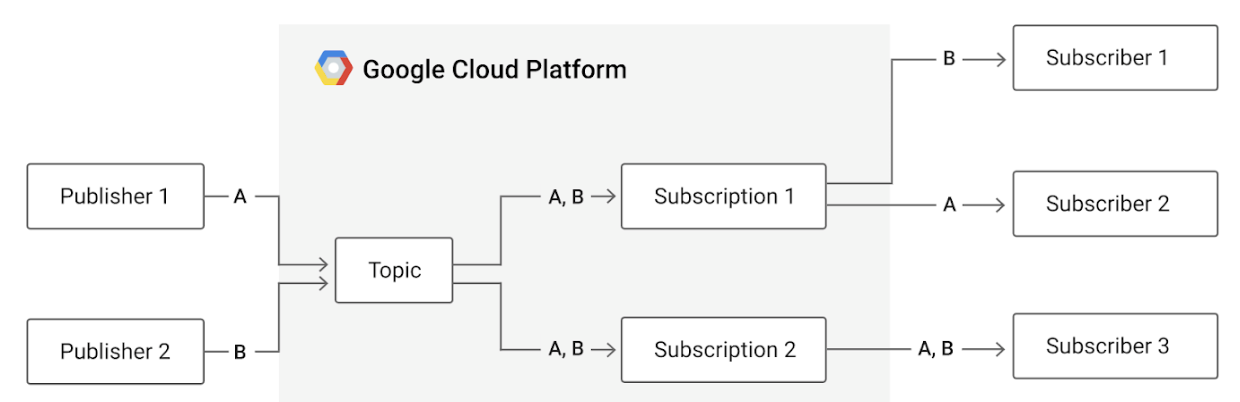 Multiple Subscribers Scenario
Multiple Subscribers Scenario
The scenario above illustrates the behavior of a pull subscription type. The first subscription has two subscribers, meaning messages will be load-balanced across them, with each subscriber receiving a subset of the messages. The second subscription has one subscriber that will receive all of the messages.
In a push subscription type, there can be only one subscriber endpoint, but that doesn't mean messages are only processed one after the other. Unless message ordering is enabled, messages are sent to the registered endpoint as they arrive, and Pub/Sub adjusts the number of concurrent push requests using a slow-start algorithm.
Message Lifecycle ♻️
What happens to messages if we have a topic with no subscription?
The Pub/Sub docs states: "Only messages published to the topic after the subscription is created are available to subscriber applications."
If you have a topic in Google Cloud Pub/Sub with no active subscriptions, any messages published to that topic will be discarded and not delivered to any subscriber. In other words, Pub/Sub is designed to only deliver messages to active subscribers that have explicitly requested to receive messages from a particular topic.
It's worth noting that if you create a subscription for a topic after messages have been published, those messages will not be delivered retroactively to the newly created subscription. The subscription will only receive new messages published after it was created.
When does PubSub delete the received messages?
Assuming that the topic on which the message is published has at least one subscription attached to it, Pub/Sub tries to deliver messages to subscribers at the same time as writing the message to storage. After that, subscribers need to send an acknowledgement to Pub/Sub that they have processed the message. Once at least one subscriber for each subscription has acknowledged the message, Pub/Sub deletes the message from storage.
Pub/Sub servers can retain acknowledged messages, for a configured time, if we either:
- Enable message retention in the topic.
- Enable acknowledged message retention in the subscription.
The Pub/Sub docs states: "Pub/Sub begins retaining messages on behalf of a subscription when the subscription is created. By default, Pub/Sub discards a message from a subscription as soon as the message is acknowledged. Unacknowledged messages are retained for a default of 7 days. Configuring a subscription to retain acknowledged messages lets you replay previously-acked messages retained by the subscription. You can configure messages to be retained for a maximum of 7 days in a subscription. This configuration applies to both acknowledged and unacknowledged messages. However, messages can be retained in a subscription for more than 7 days if the message retention duration configured on its topic is greater than 7 days".
What happens to messages that can not be delivered or acknowledged by subscribers?
Pub/Sub persists messages that could not be delivered up to the subscription message retention duration. During that time, you can configure a subscription delivery retry policy. After expiration, or after the max number of delivery attempts, you can configure the forwarding of the "unacked" messages to a dead-letter topic.
A dead-letter topic is a subscription property, not a topic property. When you create a topic, you can't specify that the topic is a dead-letter topic. You create or update a subscription and use another topic as a dead-letter topic.
If a message cannot be processed by a subscriber and is sent to a dead-letter topic, it is as if the message was acknowledged by the original subscriber. This means that the message will not be redelivered to the original subscriber and will not appear in subsequent pull requests from that subscriber.
In summary: If the Pub/Sub service attempts to deliver a message but the subscriber can't acknowledge it, Pub/Sub can forward the undeliverable message to a dead-letter topic or the message may eventually expire.
Message Replay 🎥
Can Pub/Sub replay/resend deleted messages?
No.
To seek to a time in the past and replay previously-acknowledged messages, you must first enable acknowledged message retention on the topic or configure the subscription to retain acknowledged messages. Topic message retention also allows a subscription to replay messages that are published before you created a subscription.
If topic message retention is configured, the unacknowledged message is deleted from the subscription only when its age exceeds the maximum of the topic's or subscription's retention duration property.
How to replay messages?
It's possible to create subscription snapshots to capture the message acknowledgement state of a subscription at a given time. After that we "seek to a snapshot" to resend messages for a given subscription.
Another possibility is to "seek to a timestamp" to retrieve messages published after that timestamp, if message retention is enabled.
Should I seek to a snapshot or to a timestamp?
PubSub Seek to a timestamp feature allows you to reset the subscription's cursor to a specified point in time. This means that you can rewind the subscription to an earlier point in time and receive messages again, including messages that were already acknowledged or unacknowledged, up to a limit of 31 days.
On the other hand, when you seek to a snapshot, you reset the cursor of a subscription to a specific snapshot. A snapshot is a point-in-time copy of a subscription's backlog, and it includes all the unacknowledged messages in the subscription at the time the snapshot was created, up to a maximum retention period of 7 days.
How does "seeking to a snapshot" work?
Once a subscription snapshot is created, it retains:
- All messages that were unacknowledged in the source subscription at the time of the snapshot's creation.
- Any messages published to the topic thereafter.
How does "seeking to a timestamp" work?
In PubSub, seeking to a timestamp in a subscription marks every message received by Pub/Sub before that time as acknowledged, and all messages received after that time as unacknowledged - to replay and reprocess previously acknowledged messages in that subscription.
Can snapshots last forever?
No, snapshots expire and are deleted in the following cases (whichever comes first):
- The snapshot reaches a lifespan of seven days.
- The oldest unacknowledged message in the snapshot exceeds the message retention duration of 7 days.
For example, consider a subscription whose oldest "unacked" message is 3 days old. If a snapshot is created from this subscription, the snapshot -- which will always capture this 3-day-old backlog as long as the snapshot exists -- will expire in 4 days.
Delivery Expectations 🎯
Are messages always delivered once?
By default, Google Cloud Pub/Sub guarantees messages delivered at least once, meaning that a message may be delivered multiple times to a subscriber, but it will not be lost.
Can I configure exactly once delivery?
First let's define a duplicate message delivery - it's when a message is resent after a successful acknowledgment or before acknowledgment deadline expiration (while the message is outstanding).
Pub/Sub supports exactly-once delivery, within a cloud region, based on a Pub/Sub's defined unique message ID - which is assigned by the server when the message is published and guaranteed to be unique within the topic.
This is a subscription level option, and when enabled no redelivery occurs while the message is outstanding or once the message has been successfully acknowledged. Notice that, if an acknowledgment deadline expires, a redelivery might naturally happen and in this case they are considered valid.
Can I enable exactly-once delivery for push subscriptions?
No, only the pull subscription type supports exactly-once delivery. While push subscriptions support at-least-once delivery, exactly-once delivery is not supported.
In general, accommodating more-than-once delivery requires your subscriber to be idempotent when processing messages. If your existing subscribers are unable to operate in an idempotent way, then you can incorporate Dataflow to deduplicate messages.
If your subscribers see a high rate of duplicate messages, this can indicate that they are not properly acknowledging messages, or that your acknowledgment deadline is too short.
Are Pub/Sub messages sent in an ordered way?
By default, Pub/Sub delivers each published message at least once for every subscription without ordering guarantees. Alternatively, if messages are published with an ordering key and are in the same region, you can enable message ordering. After you set the message ordering property, the Pub/Sub service delivers messages with the same ordering key and in the order that the Pub/Sub service receives the messages.
Message Ordering ♟️
Does ordered delivery work with push subscriptions?
Yes, it works with pull and push.
Is message ordering a topic or a subscription property?
To receive the messages in order, set the message ordering property at the subscription level. Messages with different ordering keys are not guaranteed to be delivered in order, independent of the publishing time.
After the message ordering property is set, the Pub/Sub service delivers messages with the same ordering key in the order that the Pub/Sub service receives the messages. For example, if a publisher sends two messages with the same ordering key, the Pub/Sub service delivers the oldest message first.
Does ordering mean a message is not delivered until the previous one is acknowledged?
From my understanding the messages can be delivered simultaneously, but the processing from subscribers are guaranteed to be in order. The processing depends on the subscriber type and in explained in detail on this post from a google engineer:
-
For streaming-pull subscribers "when using the client libraries, one specifies a user callback that should be run whenever a message is received. The client libraries guarantee that for any given ordering key, the callback is run to completion on messages in the correct order. If the messages are acknowledged within that callback, then it means all computation on a message occurs in order".
-
For a push and simple pull subscribers, "Cloud Pub/Sub allows only one message (or list of messages) to be outstanding per ordering key at a time".
Can I have more than one subscriber in a message ordered subscription?
I did not find the docs answering this question explicitly, however my conclusion is that yes we can.
However, in that case, messages with the same ordering key will not be processed in parallel across subscribers. Because of ordered guarantees for a given ordering key, only after the first message is processed the second will be delivered, so on and so forth, regardless of how many subscribers are in the subscription.
Can you use the Seek feature with message ordering?
Yes. The Pub/Sub docs states: "When the Pub/Sub service redelivers a message with an ordering key, the Pub/Sub service also redelivers every subsequent message with the same ordering key, including acknowledged messages".
Can I use message ordering with dead-letter?
Yes. The Pub/Sub docs states: "If you cannot ensure timely acknowledgment of all messages, consider attaching a dead-letter topic to the (ordered) subscription. Order of messages might not be preserved when they are written to the dead-letter topic".
I conclude that messages delivered to the dead-letter topic will be considered "acknowledged" and the next messages in the order will keep being sent. So a dead-letter topic might be a way to prevent a locked state where ordered messages are not being delivered because one of them is not being acknowledged.
Can I use message ordering with exactly-once delivery?
Yes. The Pub/Sub docs states: "If the acknowledgment deadline expires before an in-order acknowledgment for the delivery, the client will receive a redelivery of message. Due to this, when you use ordering with exactly-once delivery, the client throughput is limited to an order of thousand messages per second.".
